You are locked in a room, and must find keys to unlock the door to escape.
Use the up and down buttons to zoom in and out, and the middle button to select an item. A long press to the middle button will open the inventory, action, and custom settings menu.
If you get stuck, look closely at everything. There are clues hidden everywhere.
There are no instructions for the locked puzzles - just figure them out.
There are several methods for navigating the room though the custom settings menu. Choose the one that is easiest for you.
Good luck!
Credits to Mathew Reiss for the idea and Jérôme Motte for the background image.
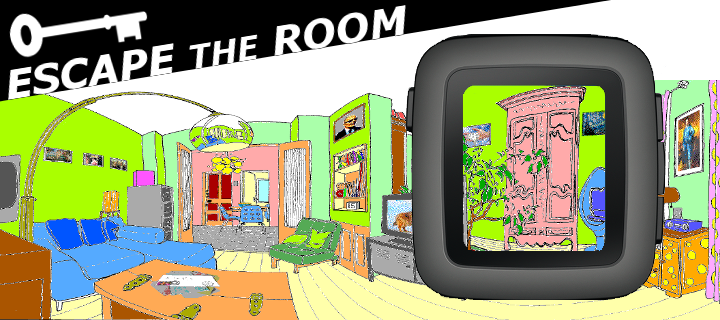
Latest Version: 1.2
Version History:
1.0 Created July 20, 2016
1.1 Fixed Settings issue; Pebble 2 support added
1.2 Patch for new Pebble Time Android