The Rings watchface shows the battery level in the outermost ring; next are the minutes ring; then the hours ring; and finally your daily steps in the central ring.
Tap your wrist to see the date and a digital display of the time.
Custom options include setting your target daily steps number, displaying tap and date behavior.
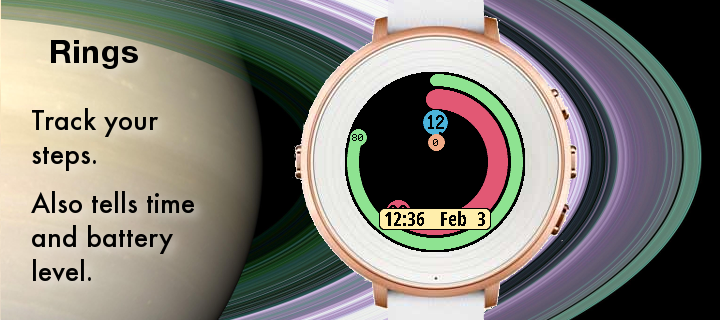
Latest Version: 2.2
Version History:
1.0 Created February 3, 2016
1.1 Added charging icon
1.2 Better app icons
1.3 24-hour fix
1.4 Improved ring graphics
1.5 foreign language support
1.6 hide time and date option
1.7 Pebble firmware 3.10 - average steps
1.8 Can swap outside and inside rings
1.9 Text color black or white
2.0 Quick look and Pebble 2 support
2.1 Patch for new Pebble Time Android
2.2 Firmware 4.0 icons