Place your Pebble above your left hand and start the x-ray scan. If you move your hand as you tilt your Pebble watch, it will appear as if you are viewing an x-ray.
The up button starts the calibration or pauses the x-ray scan. The middle button shows the custom settings. Use the bottom button to exit the x-ray scan and return to the home screen.
Custom settings include keeping backlight on and whether or not you find a fracture in your finger!
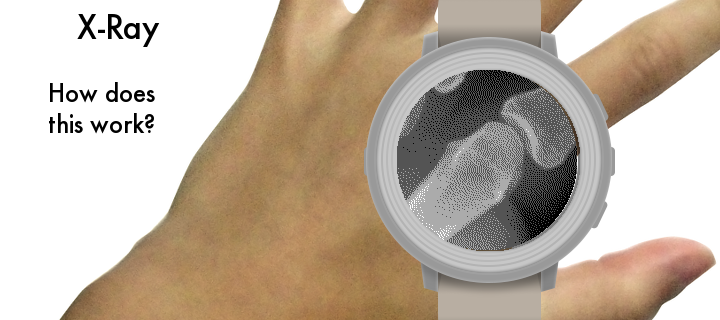
Latest Version: 1.2
Version History:
1.0 created February 20, 2016
1.1 Pebble 2 support
1.2 Patch for new Pebble Time Android